As part of standard satellite network operations, Iridium periodically resets the Iridium system time count known as a “re‐epoch”.
For Iridium satellite phone users, the planned epoch time change on March 3, 2015 will have NO impact to service availability and the ability to successfully complete phone calls, SMS messages, or data services.
However, the displayed time and date will revert to December 29, 2007, 7:26:29 UTC and will progress on this baseline until phone settings are adjusted to the new Iridium epoch time. To correct this, Iridium satellite phone time settings should be manually modified after March 3, 2015 in order to display the correct date and time.
Iridium 9555 and Iridium Extreme users can restore the correct time settings by following these steps:
- Dial *#99#2014051114235500#
- Press the green key
- Turn off/on their phone.
Iridium 9500, 9505 and 9505A users will need to set the updated time and date from their phone menu. The extended phone set‐up menu must be set to “On” (see page 137 of Iridium 9505A user guide, page 149 of the Iridium 9500 user guide, or page 139 of the Iridium 9505 user guide), then follow these instructions to set time and date:
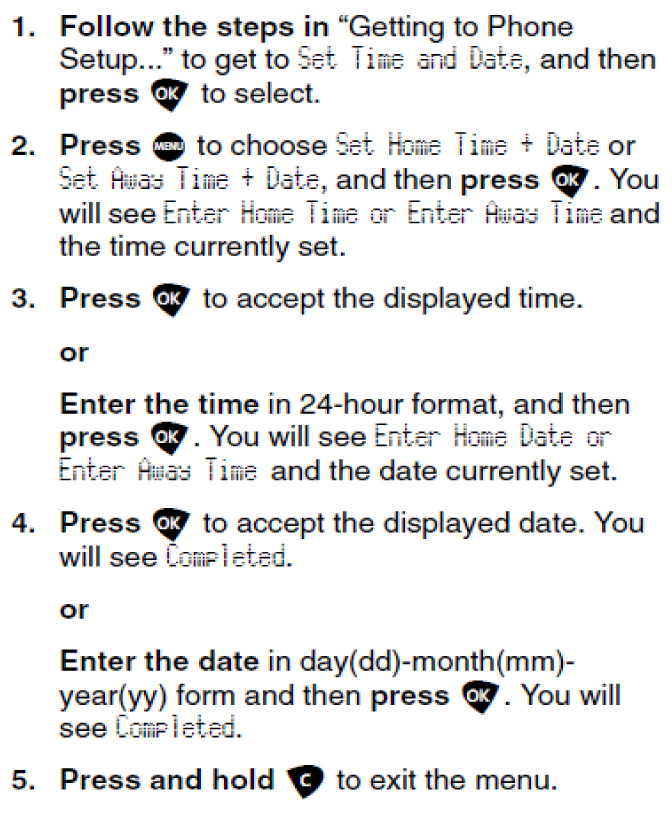
Iridium GO! devices will handle the time change automatically and do not require reprogramming.
Contact SATTRANS at support@sattransusa.com if you have any questions.
0 Comments