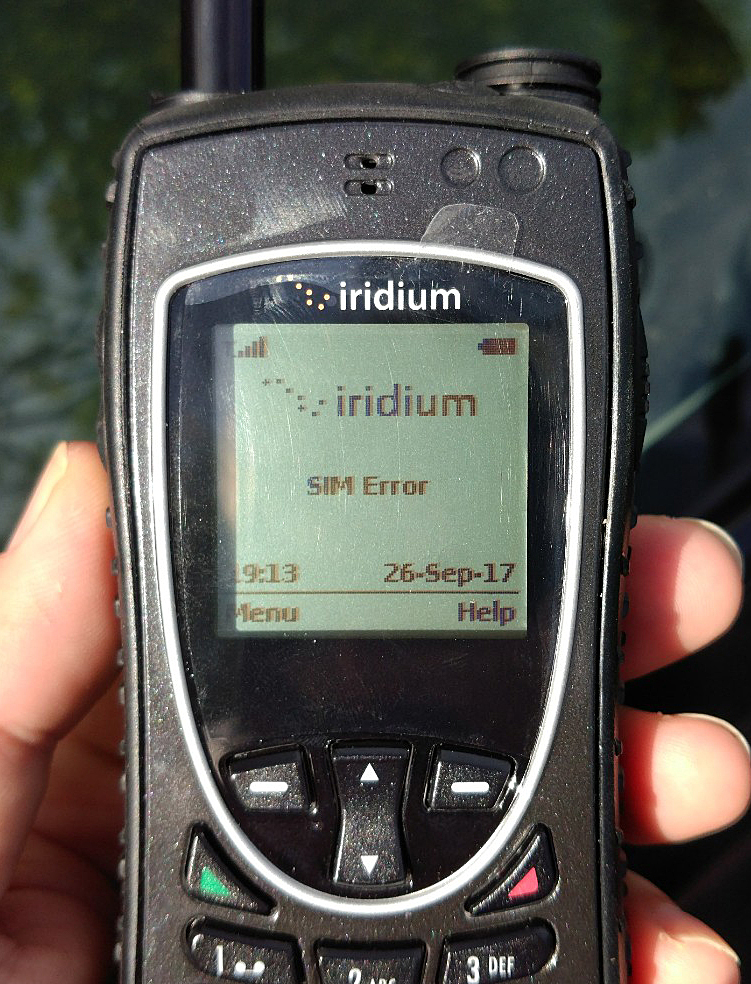
Iridium satellite phone (9555 or Extreme) will display the 'SIM Error' message in the following situations:
- Inactive SIM. The SIM-card and the Iridium subscriber account associated with the SIM is expired or not active. You will need to contact your Iridium service provider to resolve this issue or purchase a new SIM-card.
- No SIM or faulty handset/SIM. The Iridium phone doesn't 'see' the SIM-card and is not able to 'read' any information from it. This issue usually occurs when the SIM is not inserted into the phone or inserted incorrectly. Please make sure that you insert the SIM-card per your phone's user guide instructions.
In very rare cases, this issue can be caused by a faulty SIM-card or the phone's SIM receptacle. If (very gentle) cleaning of the SIM's metal surface or the receptacle's contacts doesn't help, you will need to contact your Iridium vendor to obtain repair or replacement service for your equipment.
How to know which of the two situations applies to me? In order to distinguish between these two situations, turn off your phone and turn it on again. If immediately upon powering on, the splash Iridium presentation is followed by 'SIM Error: insert a valid SIM-card', it means that you have the 'No SIM or faulty handset/SIM' issue.
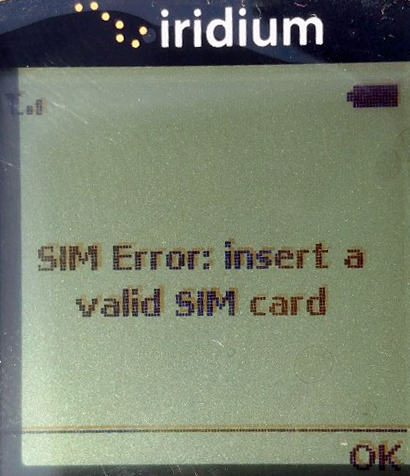
If the 'insert valid SIM' prompt does NOT appear, the phone continues with 'Searching for network...", but eventually ends up with the 'SIM Error' message, it means you have the 'Inactive SIM' issue.
0 Comments